Part 3 - The irresistible giveaway
We’ll now continue to move backwards through the process of our DM giveaway strategy.
Remember for our customers the following occurs:
- they see a giveaway post on Twitter/X
- they engage with it
- they receive a DM with the freebie link
- they claim their freebie
- they are offered an upsell
In the last Part we looked at the upsell offer. We started at the end. Now we will build out the freebie and the mechanisms for them to claim it.
As a reminder of the power of the method we are currently covering here are my results from the last few days:
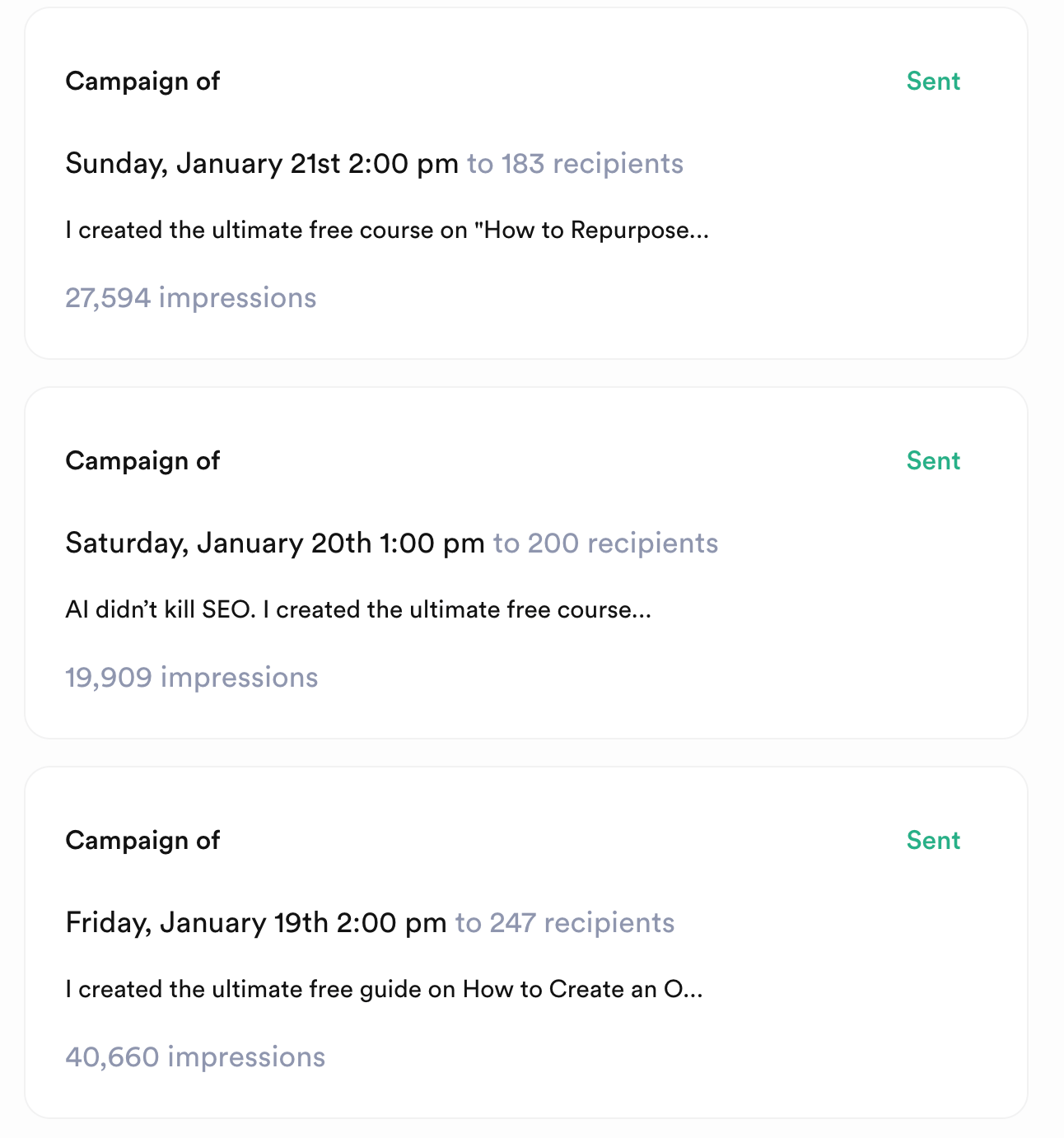
Combined 80,000+ impressions, ~200 followers a day and revenue.
Don’t sleep on this! In this Part we’ll cover the freebie giveaway mechanism.
In the last Part we used a prompt to work out our upsell offer.
That’s the “end point” where everything flow to.
We also generated freebie ideas that work alongside the paid offer.
The purpose is to have a swift 1-2 punch: here’s the valuable freebie, do you want more value? 1-2 pow!

yes that’s technically 2 crosses but I liked this one…
We jab with a quick freebie. That gets attention. Then we cross with the heavy attack - the sale.
The 1-2 have to go together. Our freebie must be aligned with the upsell.
Imagine me giving you a freebie about email marketing and then offering to sell you peanut butter as an upsell. It doesn’t work.
Your giveaway needs to feed to your paid offer - the prompt from the last Part should ensure this occurs.
Now it’s time to deploy the lead magnet.
How to build the freebie lead magnet
I personally build my freebies in Notion.
Here’s an example lead magnet: Personal Productivity.
How you write/build the freebie isn’t that important. The content is the most important.
I like to use Notion because it’s easy to publish to the web. With Notion you can make a link like the one above.
You can do the same by hosting on your own website or more simply using Google Drive. Whatever works best for you.
I’d recommend creating short and consumable freebies. Do NOT write a whole eBook.
Why? Surely an eBook is more valuable right?
Nope! Not only will it take you a long time to create it’s actually less valuable to the recipient.
The reason is time. So many people download freebies and never ever get round to consuming them.
Respect your audiences’ time by keep it simple and fast to read/watch/listen to.
How to distribute your freebie
I recommend Gumroad. I talked about why in the last Part.
I won’t give a whole tutorial here as it’s a waste of time. Instead I’llshow you the most important settings for making this specific DM giveaway with upsell work.
1. Create a product that has a price of $0.
This will make it downloadable without paying.
In your Product’s Content section add the Notion sharable link. This is key - what this allows us to do is protect our Notion link behind an email capture.
If we simply give away our Notion link then:
1. we cannot capture emails
2.
we cannot offer an upsell
This is why we combine Notion and Gumroad.
Set the rest of your freebie offer up by following the instructions on Gumroad. Here’s an example of one of mine if need an example of a finished product page.
1. Now the next important part - adding the upsell.
This is a little hidden away in Gumroad - go to Checkout > Upsells then New Upsell.
In this section you need to connect your Freebie to your Paid product.
Doing so will cause a popup like this to appear when people go through the process of claiming their freebie:
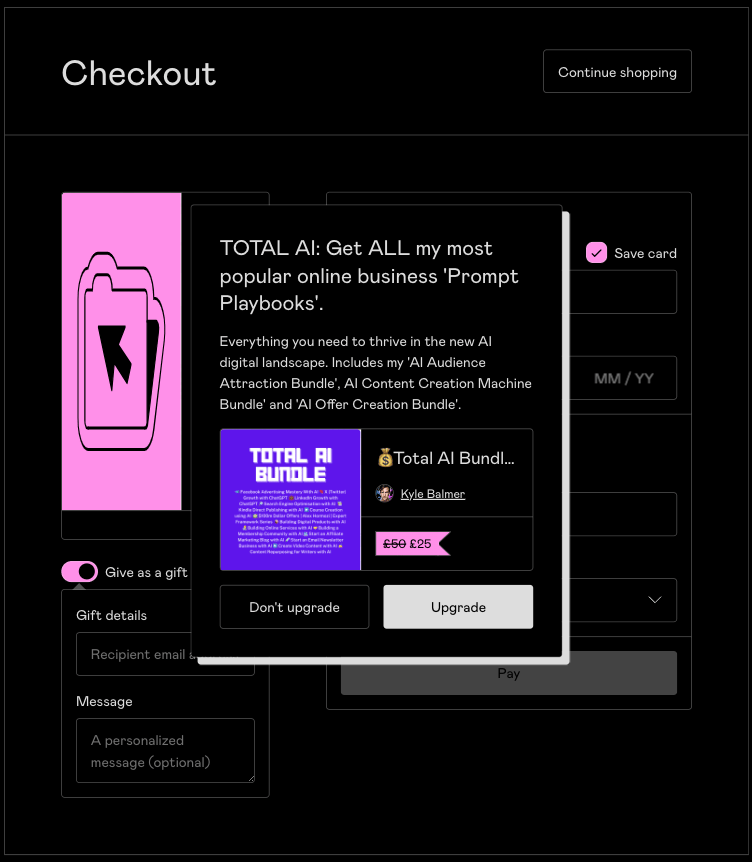
Again, the primary elements here:
- create a paid product
- create a free product
- create an upsell that triggers on free to offer paid
Best to get stuck in and build this yourself rather than me give an exhaustive tutorial on Gumroad!
But if you have questions ping them to me by email or on X.
Premium Prompt - Intermediary offer
There’s an adjustment you can make to increase sales.
If the above method is a 1-2 in boxing we’re now going to do a 1-1-2: jab, jab, cross.
The eagle eyes amongst you may have noticed this on my own Gumroad pages.
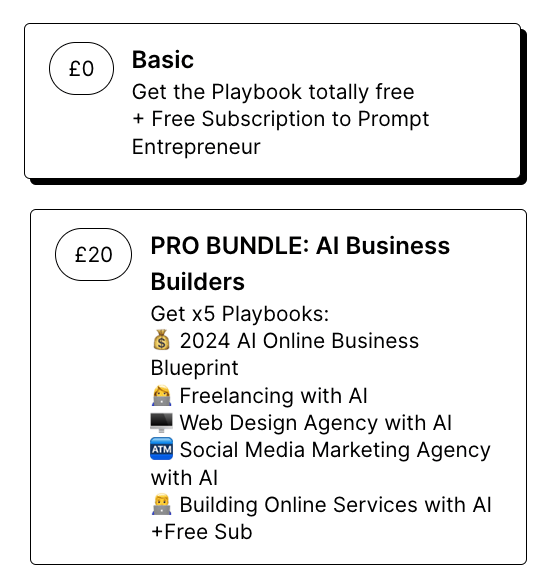
On my pages I have:
- freebie (£0)
- low cost offer (£20)
- then the upsell offer (£30)
The upsell still pops up, as in the steps we covered above.
But as well as that there’s an intermediary offer that’s available directly on the page.
I sell about 50/50 low cost and upsell. Different people at different price points.
To set up the intermediary offer you first need to create one!
Let’s use this prompt:
Act as a marketing strategist and offer creator
I have a two part offer with a free and paid tier. They will be given the free offer and once confirmed they'll be offer a paid upgrade.
My free offer = [free offer details]
My paid offer = [paid offer details]
Generate 5 ideas for an intermediary sale that naturally sits between these two.
It will be a low cost, easy decision to buy offer. It should match or complement the content and format of the free and paid and be a natural bridge.This will create additional ideas for an intermediary product.
To set this one up in Gumroad we use a slightly different method : the product variation.
In your free product’s Product tab scroll down to Versions.
This next part isn’t obvious so I’m glad I can help you miss my mistakes!
Create TWO versions here.
One will be the freebie. Set the Name and Description. And then additional amount to $0. That will keep it free.
The second version will be the intermediary product. Set Name and Description. And then set the additional amount to whatever price you want to set it as.
It should look like this:
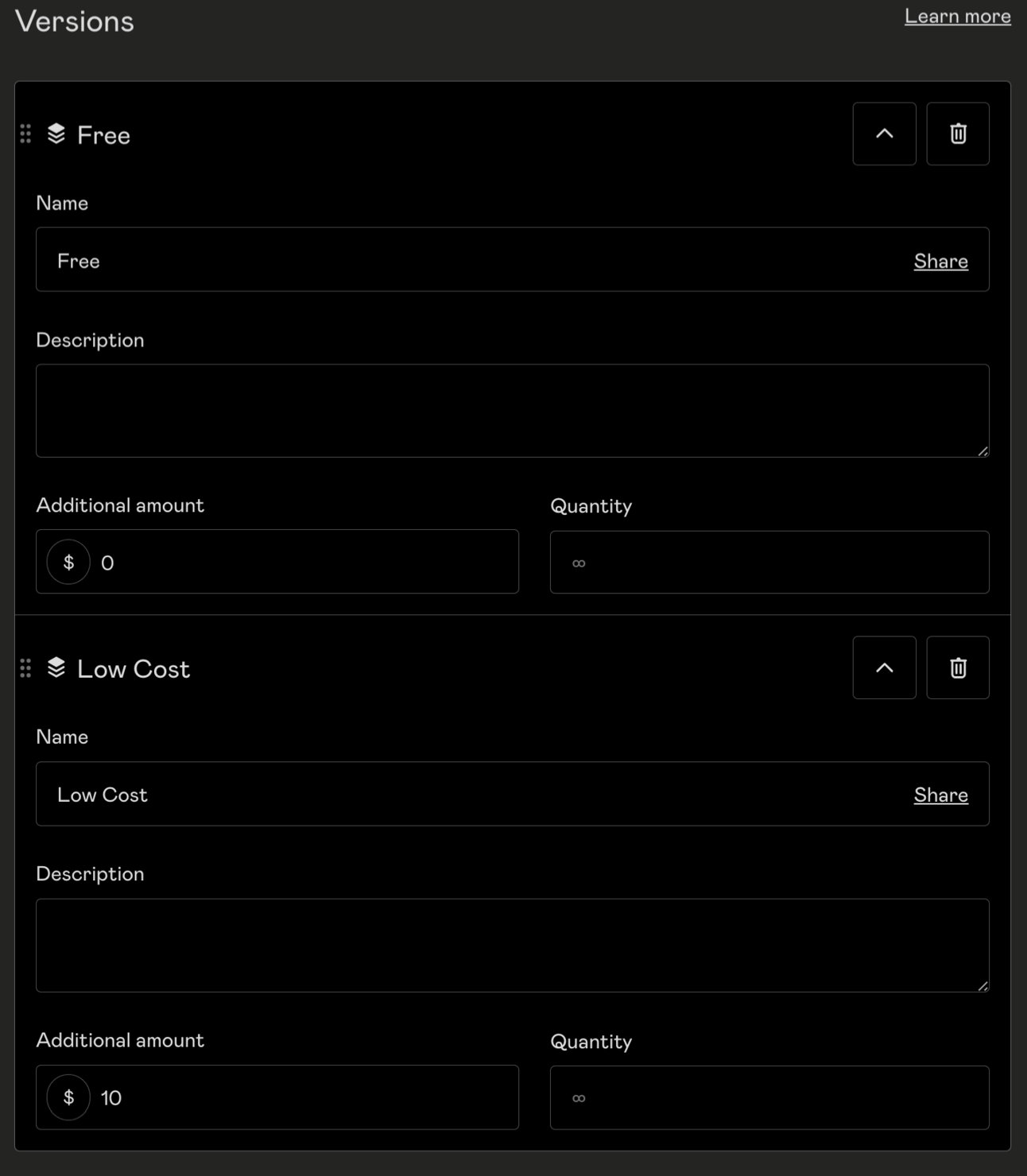
Go ahead and set up your Upsell as instructed above - attached to the Free product.
This method will help you get some extra juice out of this method!
Pulling it together
Here’s a reminder of what we’re covering this week:
Part 1:how I get paid to grow on X
Part 2:start with the end in mind
Part 3:the irresistible give-away
- Part 4: automation for rocket growth
- Part 5: newsletter tie-in