Part 2 - Building your Freelance Profile
In this Part we’re going to build out our freelancer profile on Upwork to get ready for applying for gigs.
Remember that we are starting with Upwork and applying for work so that we can bag a few clients, get some reviews and work history and determine what it is that clients really need.
Once we know this we can decide our more evergreen offer - one solution to one problem.
We won’t know that until we’ve worked with a handful of clients and helped solve their specific problems. After a few you’ll start to see patterns and be able to build something more “templated”
First though let’s get our basic profile into shape so we can secure our first clients.
1. Competitor research
We’re not going to prepare our profile from scratch but instead find the best in class on Upwork and adapt their profiles using AI.
To find other freelancers use the search bar at the top of the screen (when logged in). Change the dropdown to Freelancers and plug in your chosen niche from the previous Part.
Here for example I’ve typed “content repurposing” for my Freelancer search:
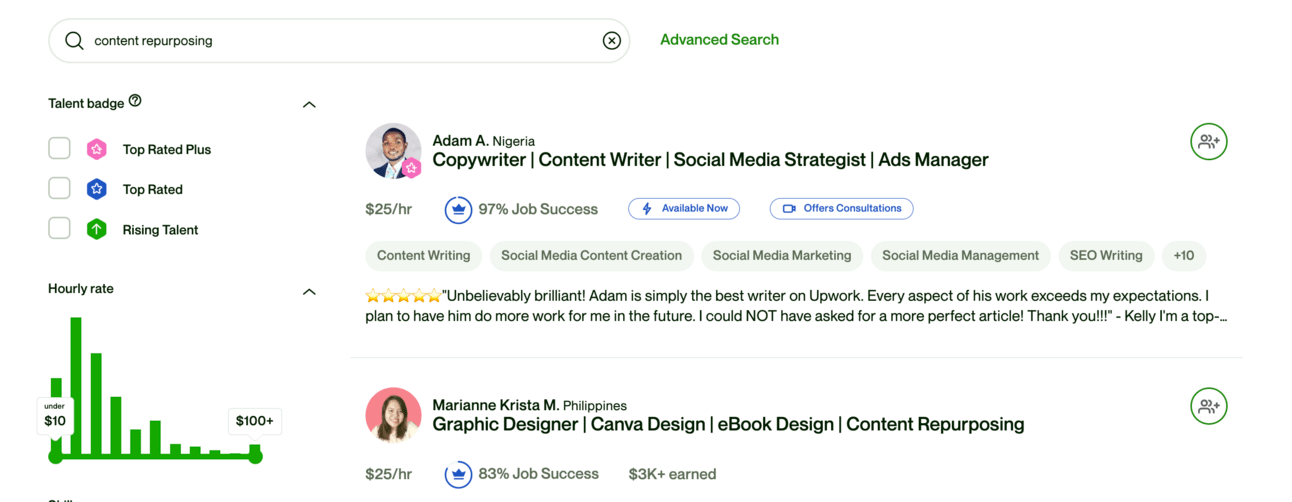
First thing we’re going to do is toggle “Rising Talent”.
We don’t want to look at the Top Rated or Top Rated Plus (yet) because they are less valuable examples to follow. They’ve probably been on the platform for years. They’ll be great targets to emulate later but for now, just starting, we’ll go with Rising Talent.
Rising Talent are new but successful freelancers. Hopefully we’ll get this badge shortly too!
Also filter to freelancers, not agencies:
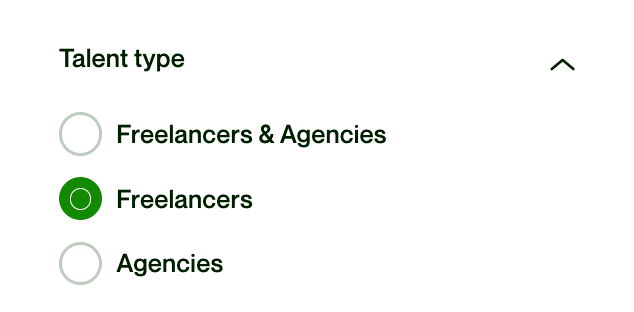
You may want to filter to only your country. I’d recommend doing this if you are in an English as a first language country as there’s a divide on Upwork (for better or worse) between native English speakers and English as a second language. This is less relevant in skills that aren’t language based - ie. web design.
Once filtered you’ll see freelancers similar to you.
In this example I’ve filtered for “content repurposing”, rising stars, English as a first language and set location to UK and USA:
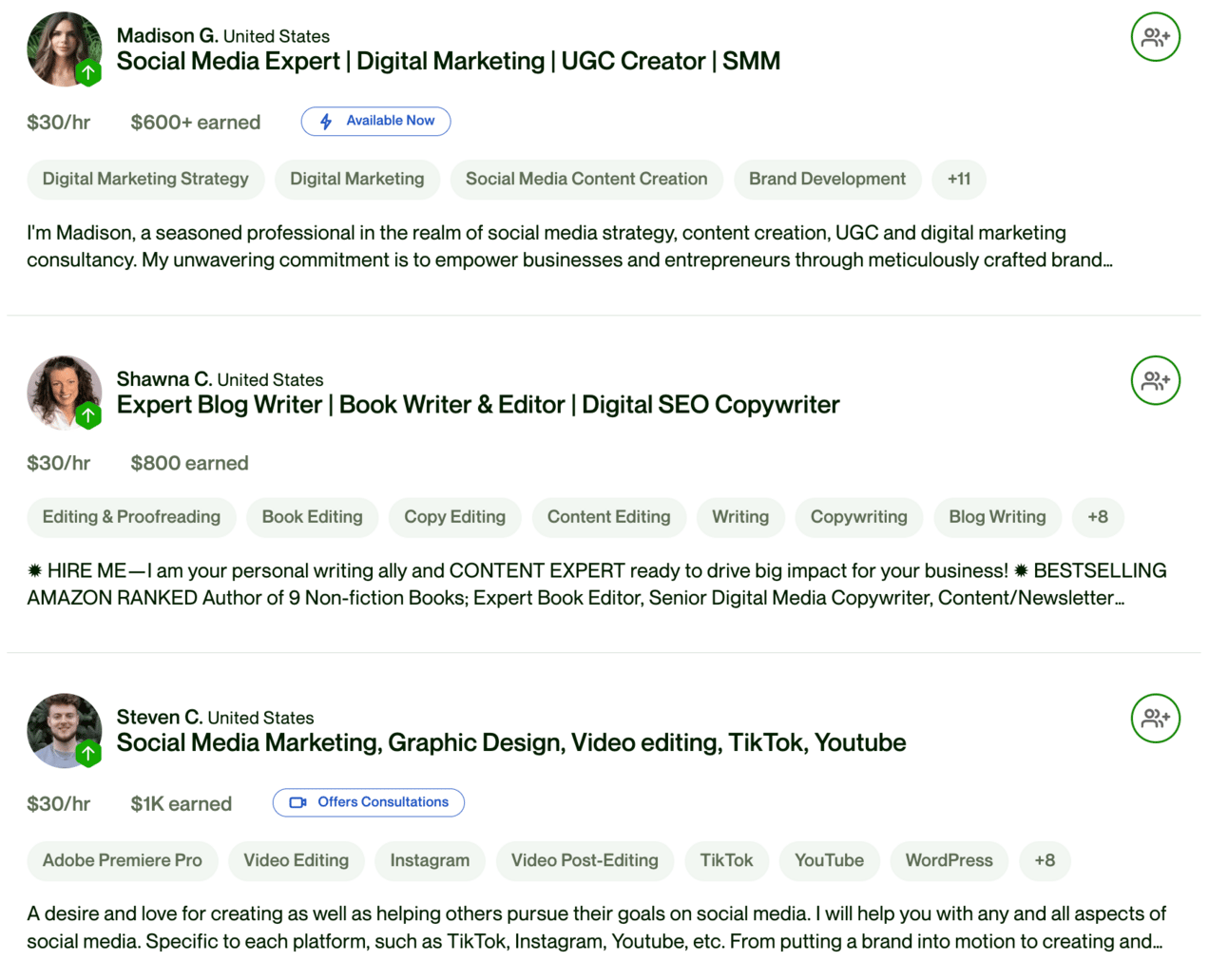
Notice they all have sub-$1000 total earnings. They are all beginners. This is perfect.
We’re going to now collect up their information and use it as the basis of our own profile.
Go to each of the profiles you’ve found. Read them through. Make sure that they are similar skill level to you and that you can do the same sort of work.
If so copy/paste their whole profile into a document.
You want to copy/paste the following:
- their headline
- their bio text
- their hourly rate
- their skills
Do not copy their work history or past projects. Those are particular to them and not helpful for us.
Collect as many as possible - aim for 10+. If you aren’t getting many hits turn off Rising Star and then carefully select users with less than 100 hours billed (ie. still new on the platform).
2. The Perfect Profile
W'e’re now going to use this competitor research to generate the elements of our profile.
Once you’ve collected all the details into a document we’ll turn to ChatGPT and use this prompt in Advanced Data Analysis mode:
Act as an Upwork expert working for freelancers
Use the attached profiles as best practices to create a perfect profile. There will be multiple profiles in the file - use all of them to get a rounded set of best practices.
The profile's primary category is [category]
Generate:
5 x headlines
1 x Overview section
A list of suggested skills
The headlines should focus on the main category and include the top skills for SEO
The overview should be several paragaphs, like the examples. Ignore specific accomplishments and accolades from the examples - convert them into suggestions for me to add.
The list of suggested skills should be taken from the examples given. Do not create new skills but refer to the ones listed in the examples only. Order the skills from most to least mentioned.Make sure you plug in your category - I’ve used “content repurposing” for the example.
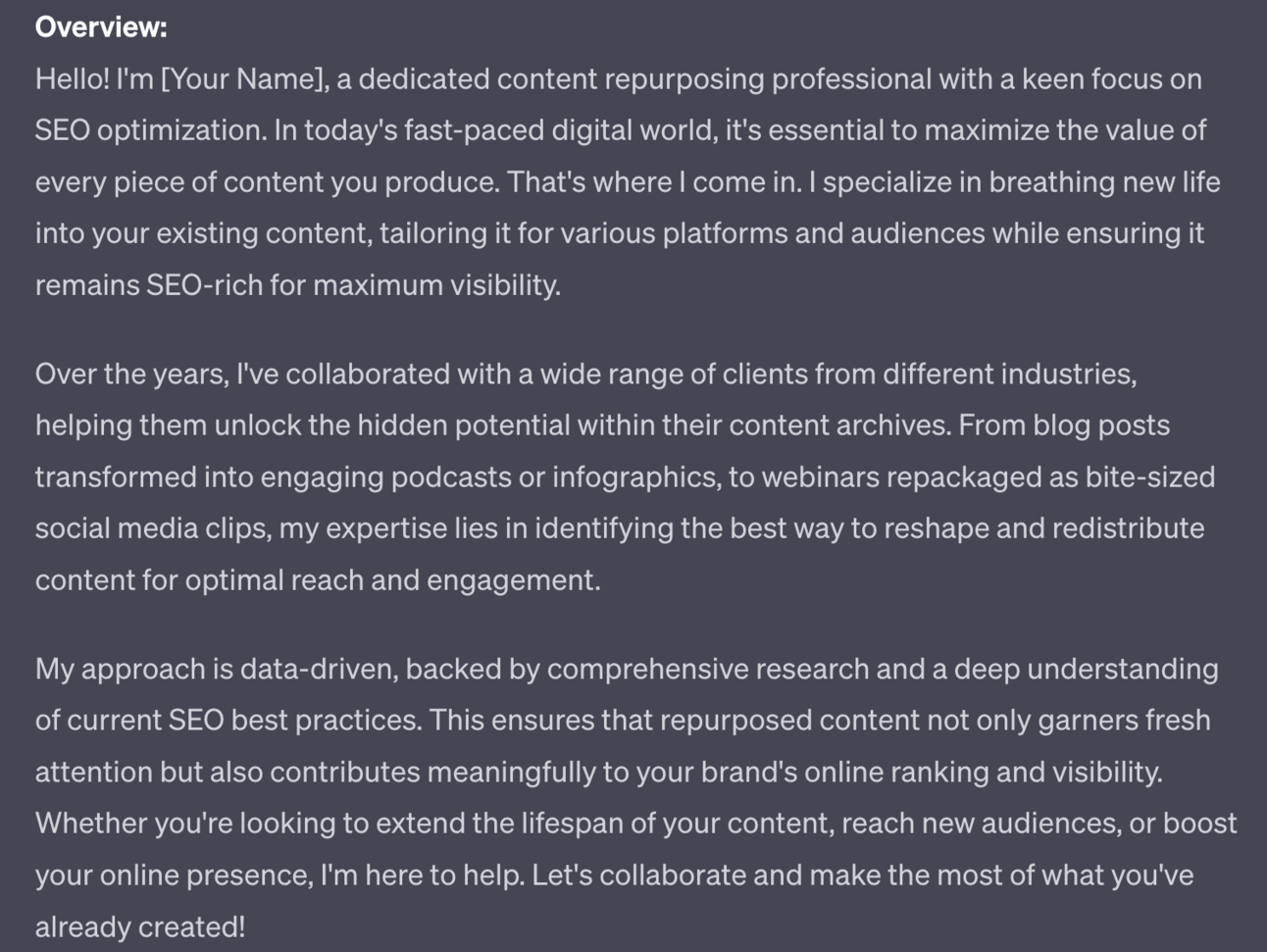
Prompt Output
This prompt will generate headlines for you:
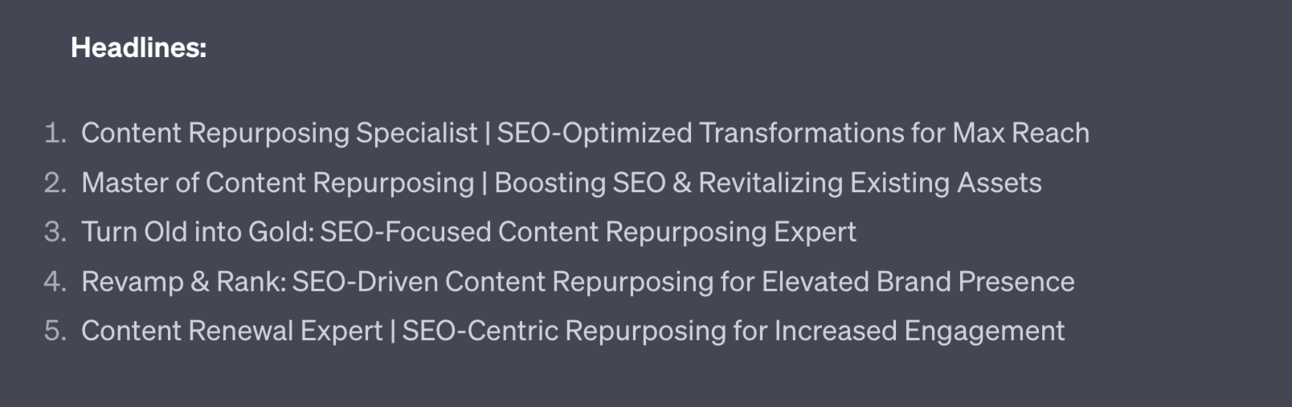
These headlines will emphasis the category (content repurposing) and the top skills. We’re doing this to make sure that our profile turns up in searches.
The prompt also generates an overview bio:
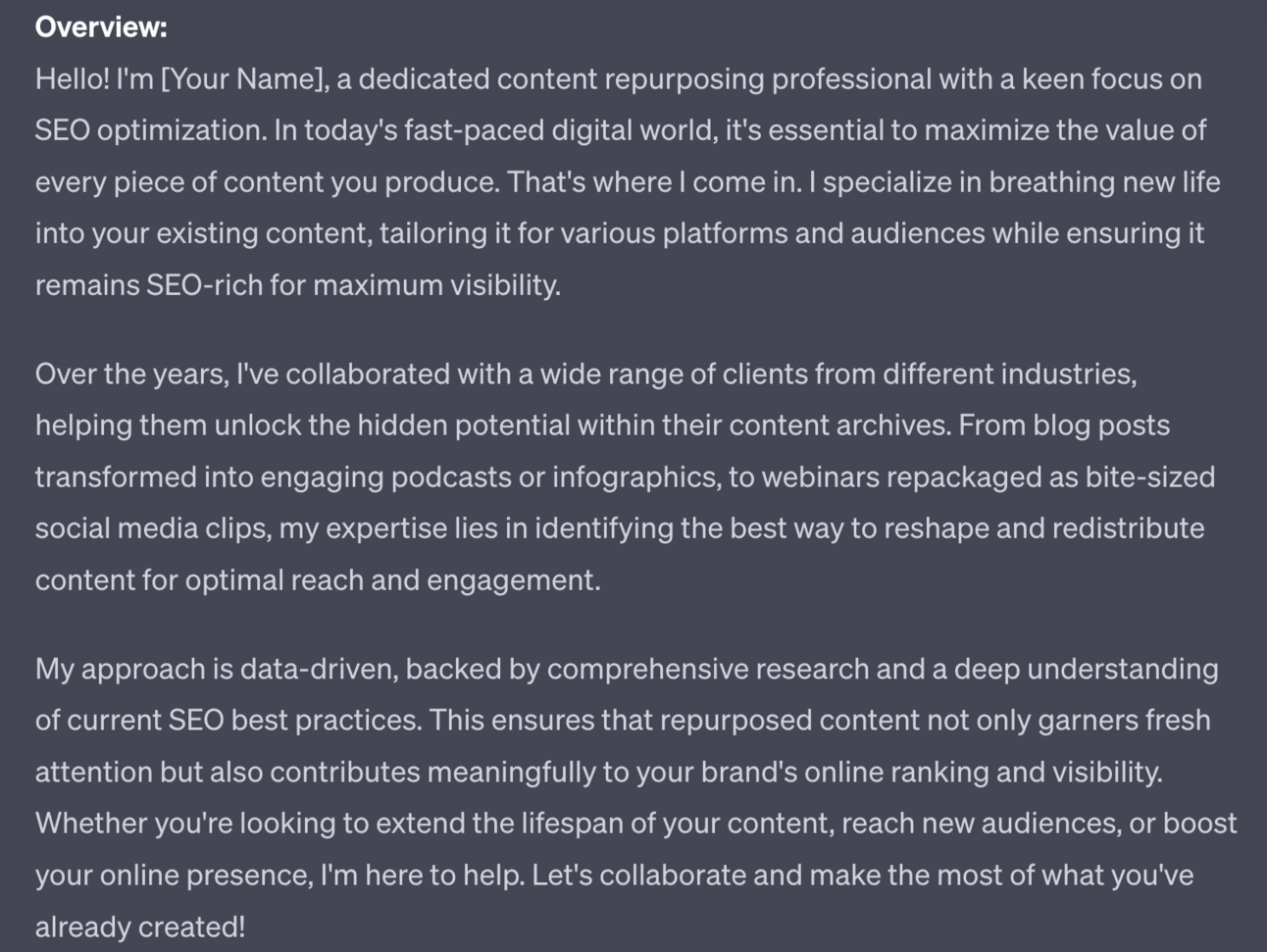
This is based on the other top profiles in your category. This is a basic first step - we’ll use the next step to make it your own.
Finally the prompt orders the skills from most to least mentioned:
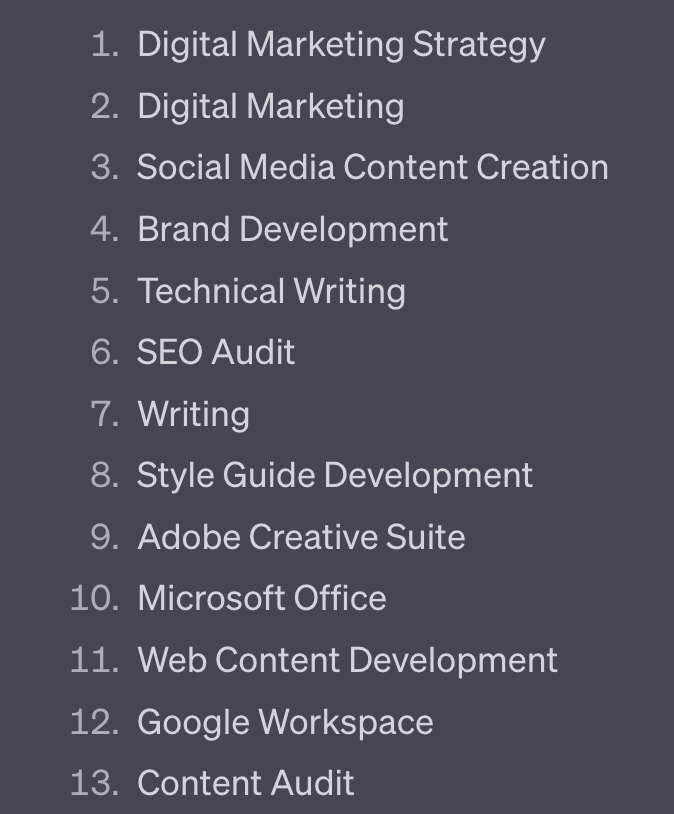
These are the skills we’ll highlight in our profile, depending of course on our own skill levels!
We’ve now got the basics needed to fill out the basics of our profile. The next steps will help refine and fill in gaps.
3. Personalise Overview
The Overview description from the last step drew on the best practices of the other top profiles in our niche. The structure is therefore solid.
However, it’s very generic because we have not yet provided any personal details.
Use this prompt below the existing work or copy and paste in the Overview then use the prompt underneath:
Act as a Upwork freelancer profile optimiser
Optimise this Overview to make it more personal.
To do so ask me these questions. Collect the answer to each question from me before moving to the next question.
1. List any relevant education, degrees, certificates, awards.
2. List past successful projects and relevant side projects. Give success in figures where possible.
3. Describe the specific services you provide and types of projects you have experience with. Give concrete examples if possible
4. Why did you get into this field and what excites you about it?
5. What's your perfect gig?
Then incorporate my answers into the previously created Overview, optimised for readability. Fit the answers in organically, do not follow the order in which they were asked.This prompt will ask you a set of questions. Answer as fully as possible for best results.
Prompt Output
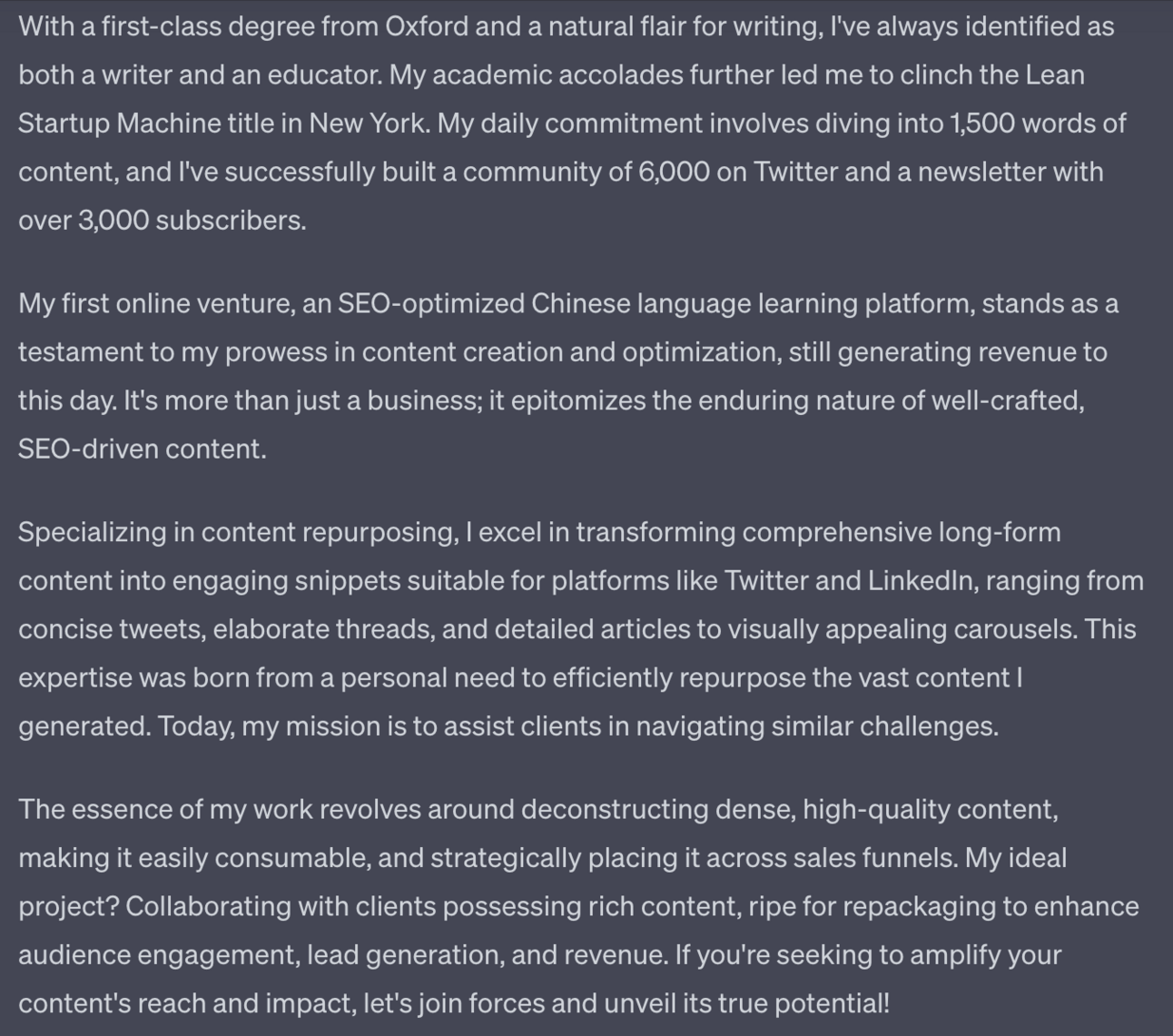
ChatGPT uses the answers as well as the previously generated Overview. Adjust as required, making sure that all the basic points from the “perfect” Overview are in place still.
4. Premium Prompt - Video
One very powerful element on your freelancer profile is a video.
Upwork says that videos increase profile views and job offers by 30%!
Definitely worth the time to create one.
Here’s a prompt to generate a script. Use this under your Overview from the step above.
Act as a social media script writer.
Using the provided overview create a 60 second elevator pitch video.
Start with a strong hook
End with a call to action to work together
Provide one line then line break then next line.Prompt Output:
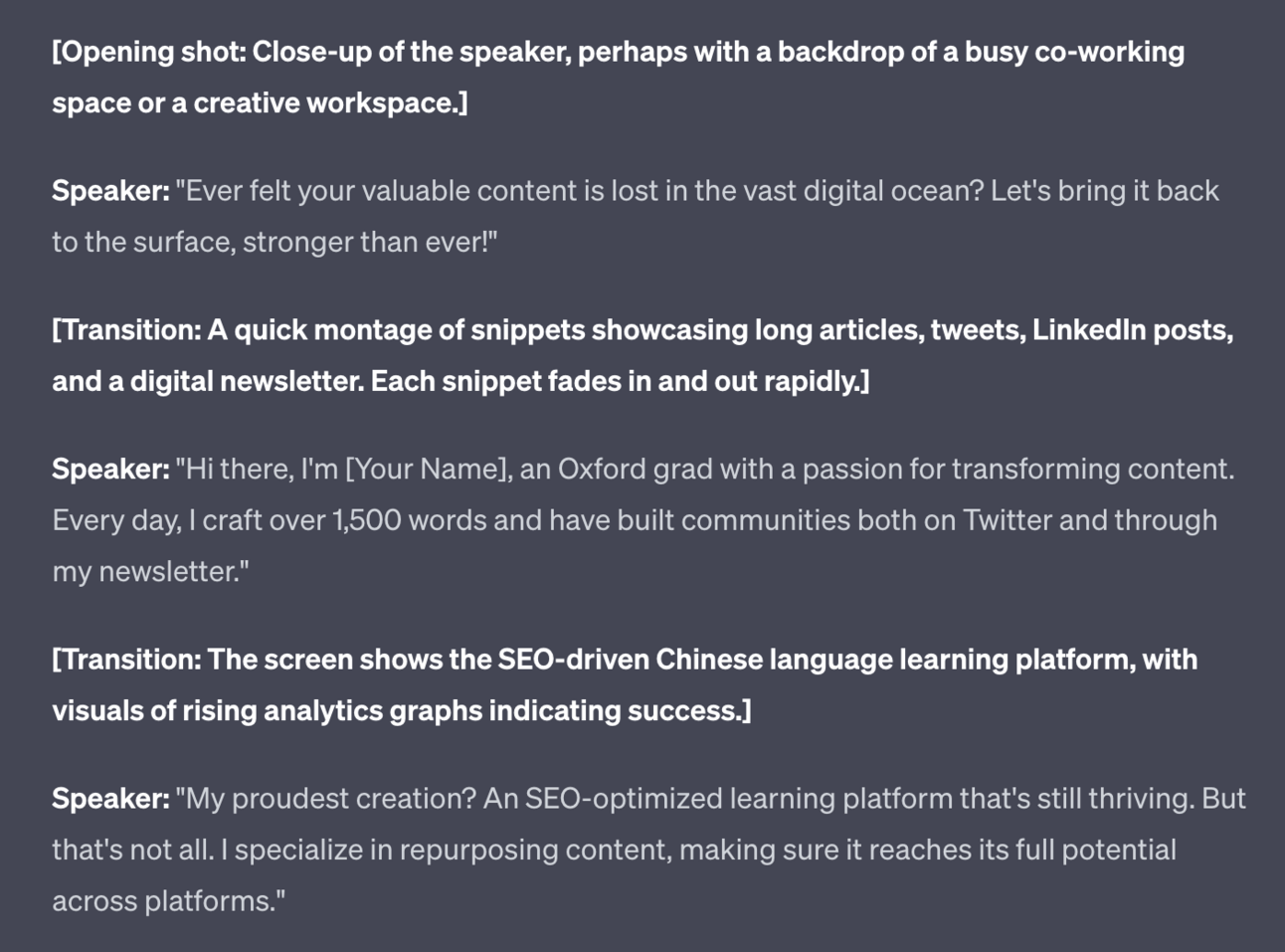
This is the beginning of the script only, cut for brevity.
The prompt will make suggestions of b-roll to add but you can equally shoot the video directly to camera.
For video production advice see my other Prompt Playbook on video production.
I would say though don’t overcomplicate it. So few people have videos on Upwork that just by shooting a quick video with your camera phone you are already ahead of everyone else.
Pulling it together
A reminder of what we’re covering this week :
Part 1: Your freelance offer
Part 2: Building your freelance profile
Part 3: Securing your first freelance clients
Part 4: Marketing your freelance work
Part 5: Growing Your freelance business