Part 1 - Your Freelance Offer
In this playbook we’re covering how to get started with freelance work.
The primary reason for this is I’ve been talking to lots of readers who want a way to dip their toe into generating income outside their job without having to go fully into a business.
Robert Kiyosaki’s CashFlow Quadrant is a great model here:
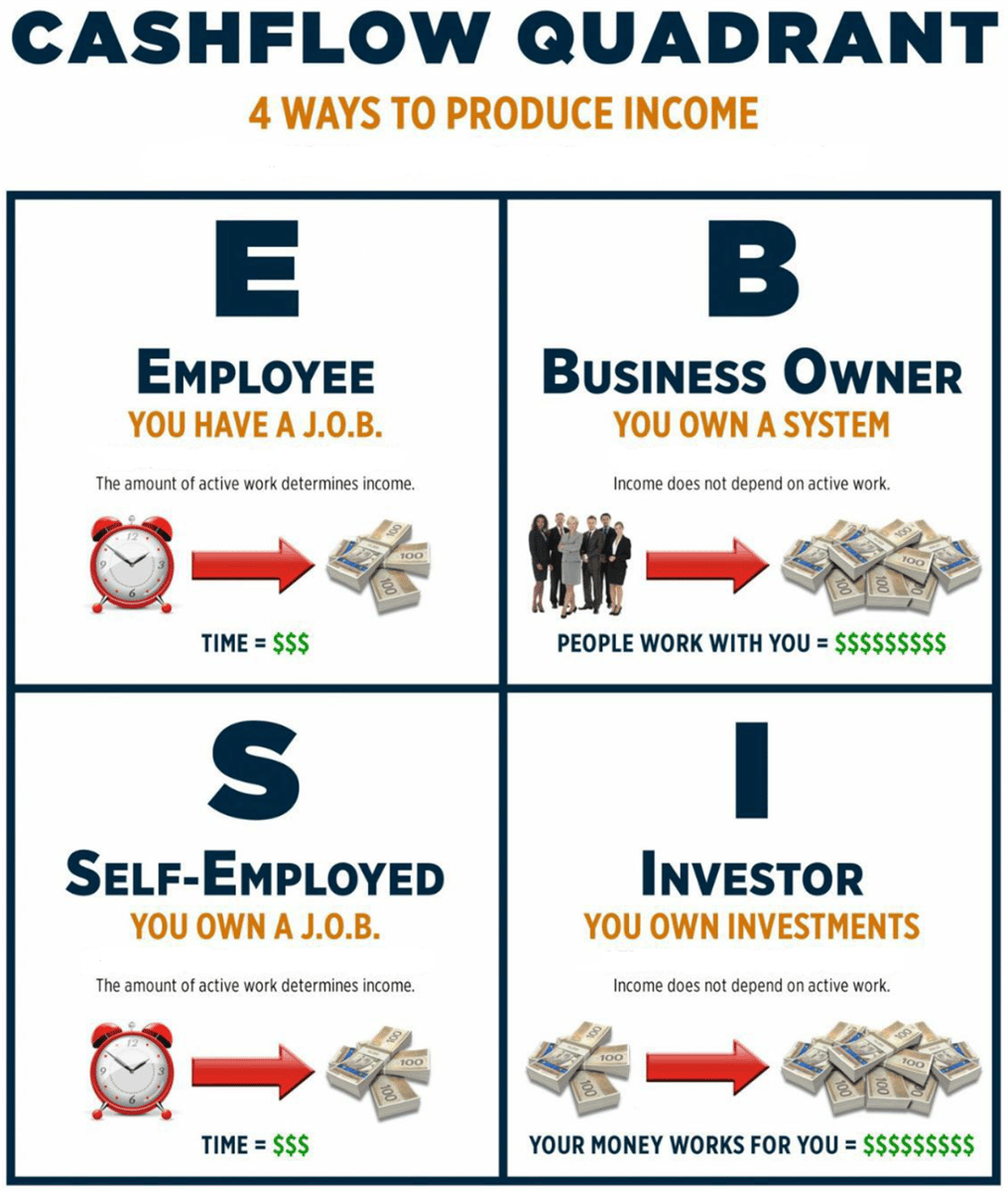
Most people are in E - they have a 9-5 job. Their income is tied to the time they put in - 9-5, 5 days a week for most people.
The next step is Self-employed. Instead of having a job you own a job. Your work is still tied to the amount of time and effort you put in but the work itself belongs to you.
Freelance work is an example of this. What you put in correlates to what you get out. You’re in control of your income much more than if you have a 9-5 job.
Freelance work is a great segue to then owning a business, the next step.
It’s a great transition because through freelance work you can work out what value you offer to the market. You can then convert that value into a product or service that you sell through a business.
As such freelancing is the perfect mid-point. A way to dip your toes, earn extra income and most importantly work out what your later business can be built upon.
In this playbook we’ll cover:
Part 1: Your freelance offer
Part 2: Building your freelance profile
Part 3: Securing your first freelance clients
Part 4: Marketing your freelance work
Part 5: Growing Your freelance business
1. Freelance platform of choice
I recommend you start with Upwork as your freelance platform of choice.
The main reason for this is that when starting out you don’t know what your specific offer is going to be.
We could try to work it out now using fancy market research and Chat GPT but realistically we’ll only know by getting into the market place and seeing what clients want.
We can do this on Upwork by seeing what jobs clients are listing and seeing whether we have the skills to do them.
The other major freelancing platform is Fiverr. Fiverr is great if you have a very specific templated offer already. It’s great for “off the shelf” services where you do the same thing (ie. design a logo for a blog) again and again.
We may want to get to that point later but if we just make a templated offer now it’ll be based on what we want to provide rather than what our market wants.
By starting on Upwork we’ll get a better idea of what clients want first, gain some confidence by doing some gigs for them and learn what it is that clients want. We can then use that knowledge to build our templated offer.
For now therefore go ahead and set yourself up on Upwork.
It’s free to get an account. And once you are in you’ll be able to search jobs which we’ll need in a later step.
Don’t worry about filling in your profile yet. We’ll do that in the next Part of this guide.
2. Category selection
First things first let’s work out the rough category where we’ll be operating.
I’ve written prompts previously on how to determine your skills and strengths using AI. Use those prompts if you are uncertain of what you are good at.
What we are looking to do here is find which of Upwork categories are the most relevant to us. These are the categories we’ll be focusing on when picking up gigs.
Here’s the official list from Upwork: Upwork Categories.
I’d recommend going through these and manually picking out which are most relevant to you. Go for 3-5 for now. We’ll want to narrow it down to 1 eventually which we’ll start to do as we go forward.
3. Reverse engineering niche
You should have now got an Upwork account and narrowed down to a handful of potential categories to work in.
We’re now going to refine and start to work out your niche.
From within Upwork we want to get to the Search Jobs screen. It’s in Find Work > Find Work in the top menu. Alternatively you can navigate directly here.
Then use Select Categories and select the categories you manually selected in the past step:
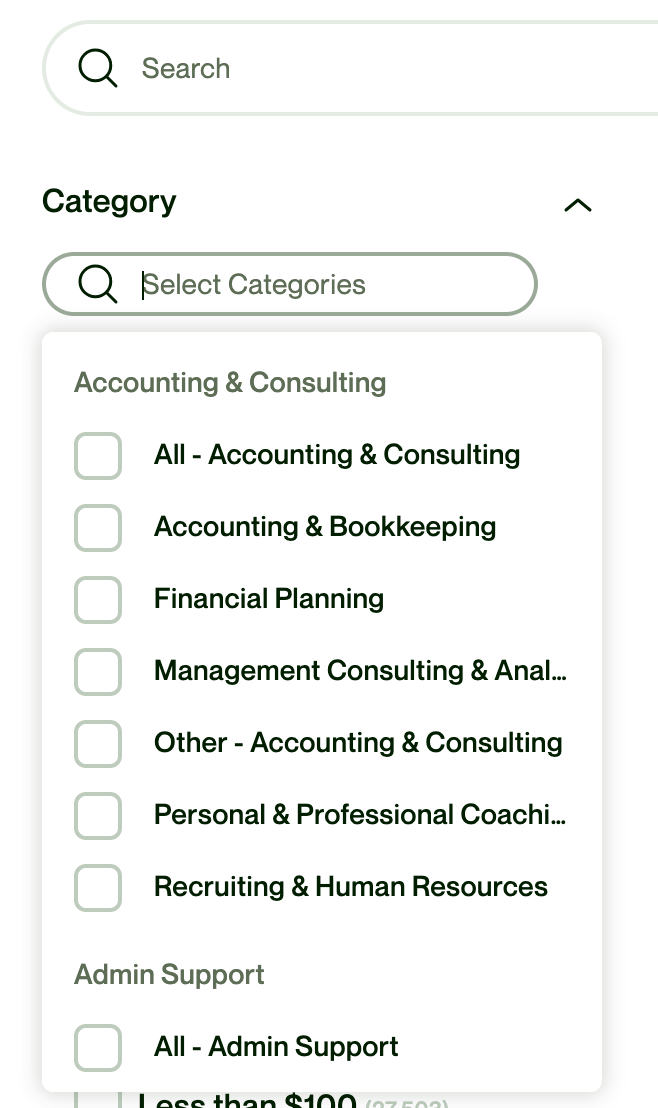
This will bring up a long list of available jobs right now.
Now go through the list and “heart” all the jobs you i) have the skills for ii) think you would enjoy and iii) pay sufficiently
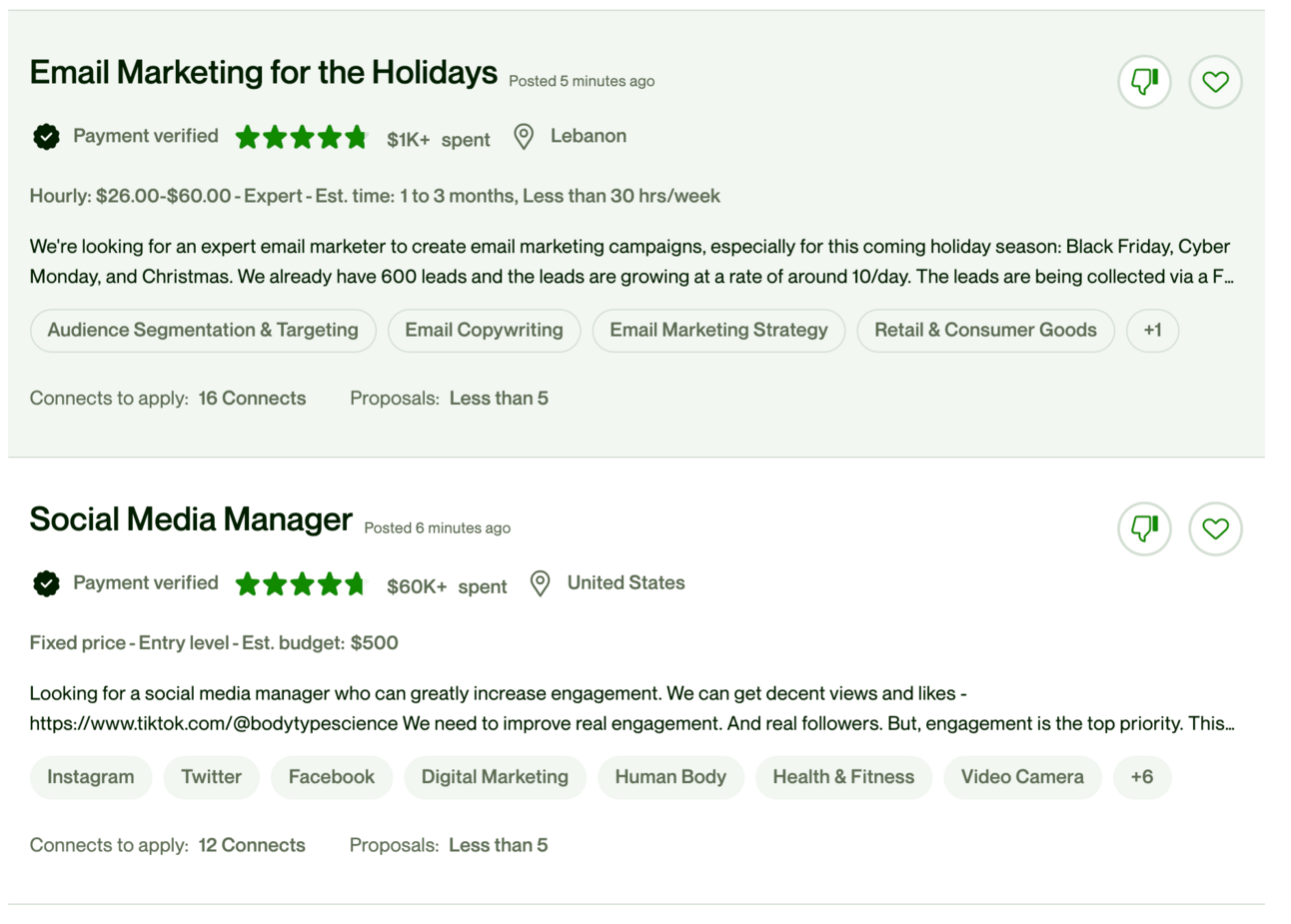
We are doing this to get an idea of the type of gigs that will suit you moving forward.
The more the better - keep going, keep adding hearts so as many as possible.
Once complete find Saved Jobs at the top of the search interface - click this to see all of the jobs your added hearts to.
Now go through each of these, click on the job to get details and copying the information into a document.
You want to copy all the basic information shown in this screenshot:
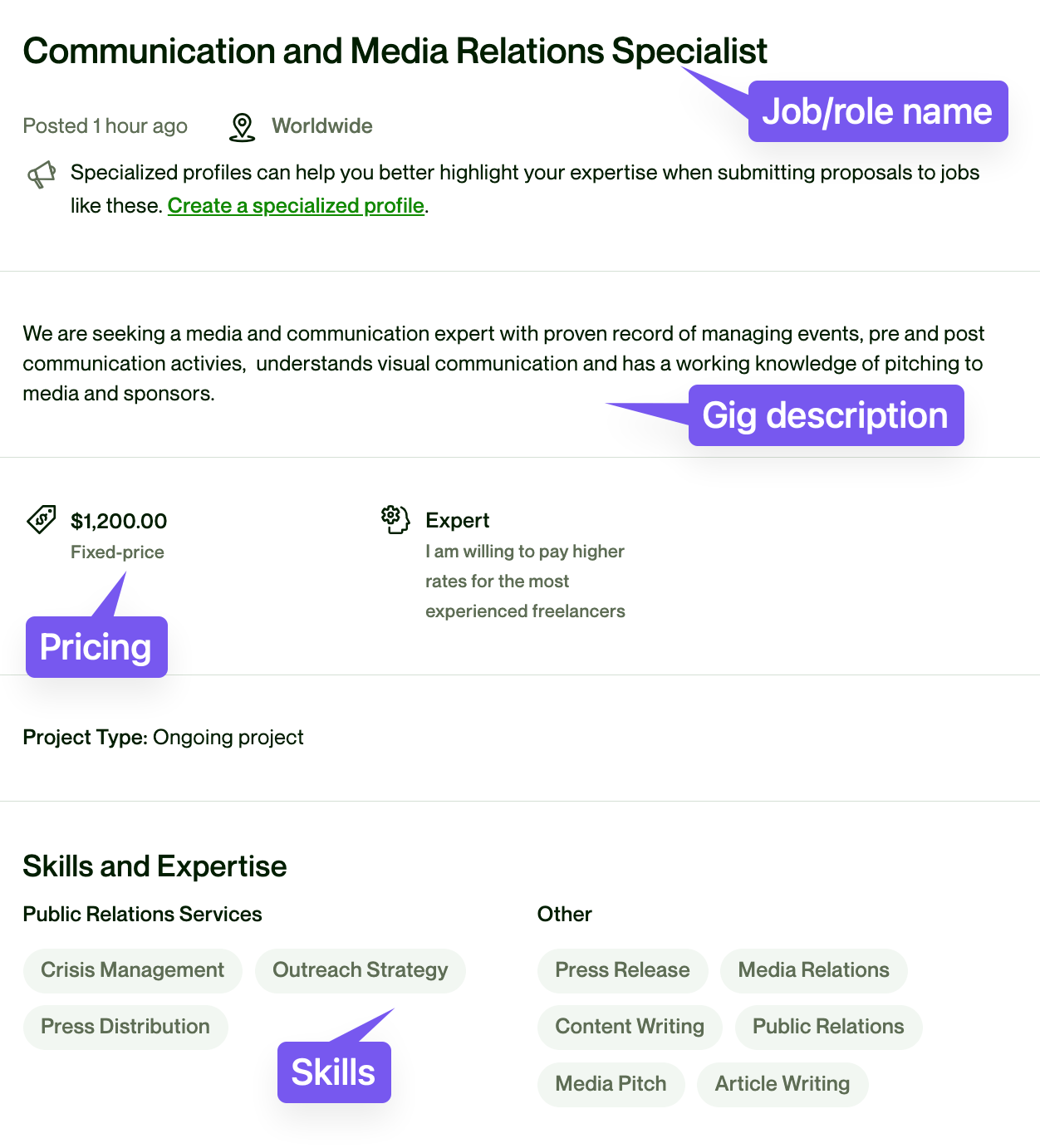
Copy everything - don’t worry about catching irrelevant information - from each role into a document.
We’re then going to use that information with this prompt:
This file contains information about freelance roles I am suited for
Extract the commonalities to help me better define my niche and position
Ignore content about creating a specialised profile.Use this with GPT-4’s Advanced Data Analysis. Or use Claude2 for a free alternative that allows upload of a file.
In my example I fed in a number of gigs that were centred around digital marketing.
Prompt Output
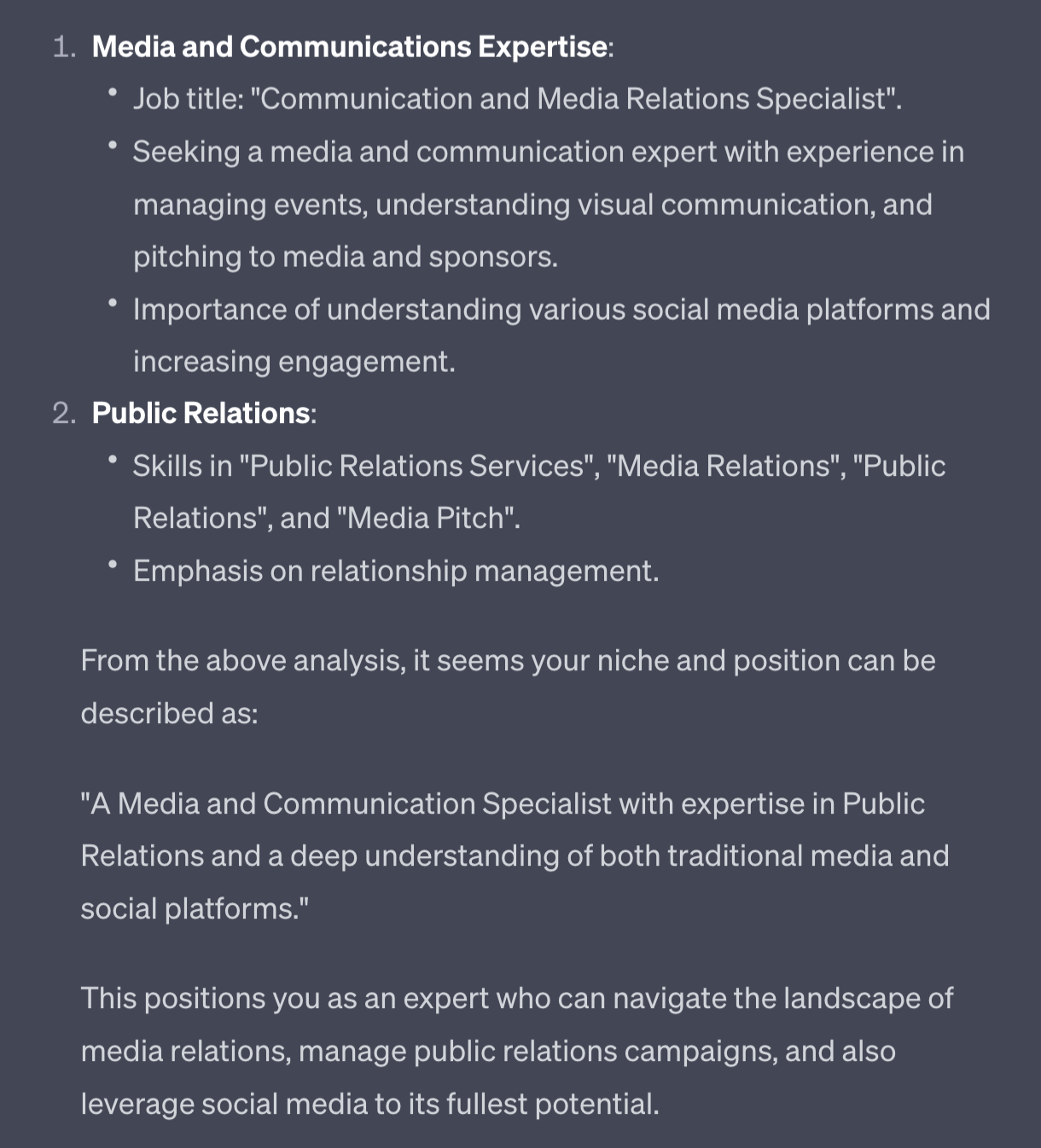
ChatGPT will reverse engineer from the jobs your selected as potential and start to work out your niche focus. It looks for commonalities between the specified gigs and uses this to carve out your niche. The more gigs you provide the better the result will be - so take your time here.
We’ll be building on this tomorrow as we begin to flesh out our profile.
4. Premium Prompt - Fill the Gaps
Let’s go a little further with our niche defining prompt and identify skills that are in demand.
Here’s the prompt, use it with the same job d
Rank the mentioned skills and expertise from highest to lowest frequencyPrompt Output:
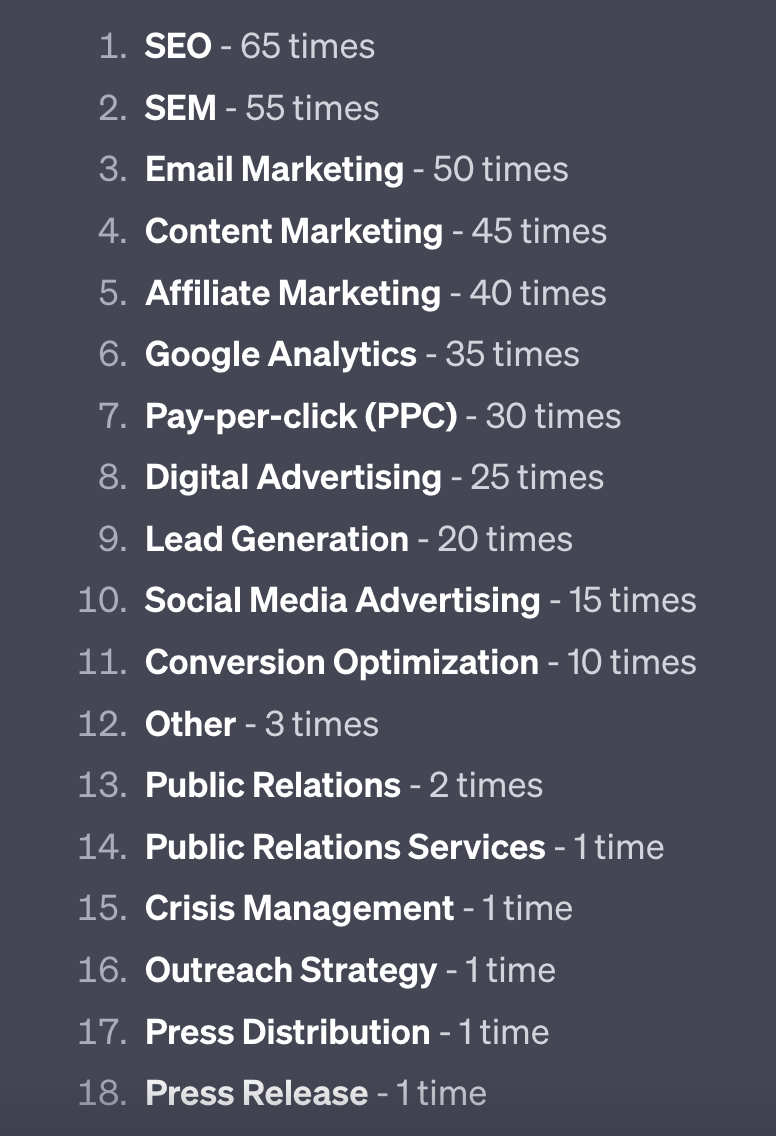
This will give you a list of the skills that the clients you want to work with are looking for.
Remember that we looked for gigs that we know we can do and are interested in. We’re now reverse engineering back to a list of the top skills that those clients want.
Let’s go one step further.
Maybe you don’t have one of those skills. Let’s use this prompt to start filling gaps:
Act as a professional educator
Give me an executive briefing on [skill name]
What is it, its uses
What does beginner, intermediate and expert level skill look like
What tools are commonly used
What are the steps to learning and mastering
What are good blogs, guides, influencers to look into in order to to learn moreI’ve used “lead generation” as an example.
💬 Prompt Output:
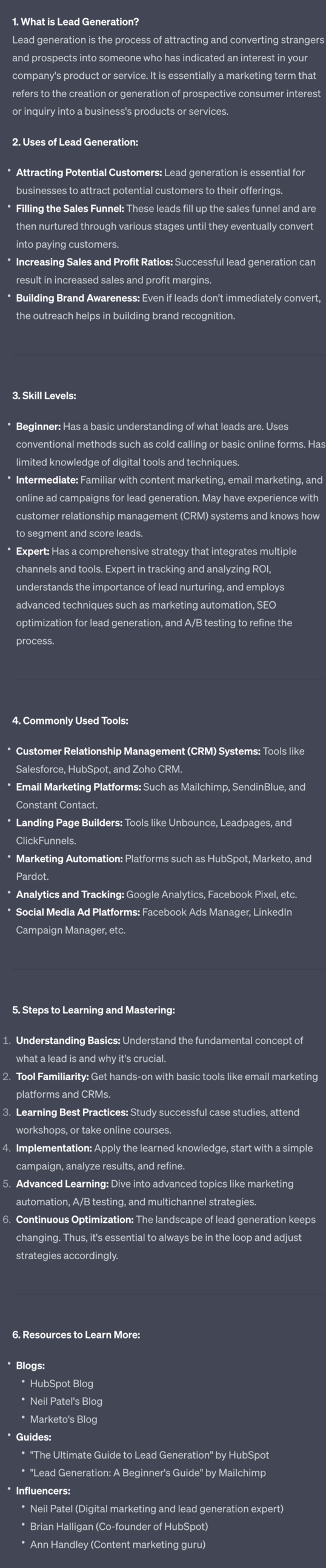
You can also use Chat GPT’s search with Bing function to get a more up to date guide. Try both and see what gives you better results.
I’d recommend picking up the top skills your future clients will want by using ChatGPT to quickly draw up a learning plan for you and then deploying it.
Pulling it together
Now that we’re on Upwork and starting to see some of the possible gigs we can take hopefully you’ll be getting excited for the rest of the process.
In the next Part we’re going to build out your profile to make it as attractive as possible to your dream client.
A reminder of what we’re covering this week :
Part 1: Your freelance offer
Part 2: Building your freelance profile
Part 3: Securing your first freelance clients
Part 4: Marketing your freelance work
Part 5: Growing Your freelance business