Part 3 - Building Sites
In the Last part we sent out 100 messages to potential prospects. If you had 1-2 hits we decided that was sign enough to push ahead.
We’re now going to make these people’s websites using AI tools and secure our first customers.
The play now is to generate professional looking websites for the prospects who are interested in a website.
For the first few I recommend doing the upfront work for free and then just charging for the hosting.
Why? Two main reasons:
- we need a portfolio of work before we can start to secure more clients. Getting the first clients is always the hardest - it gets easier once we have proof of our work.
- the actual revenue from this business is in the ongoing recurring subscriptions and not the upfront design work.
Once you have your first leads we’ll get to work.
At this point you can:
- charge upfront design and recurring subscription then get to work
- charge subscription only then get to work
- get to work then charge
It depends on how aggressive you want to be securing your first clients. I actually recommend going ahead with the work and sending them a first draft.
Why? Because the draft is going to take you 5 minutes.
We’ll be using an AI tools to generate the website. There are a handful out. Go and try a few and see which one produces results that you like.
Personally I rate Durable (not affiliate). Here’s an example of a Durable page whipped up in 20 seconds for “Kyle’s International Shipping”:
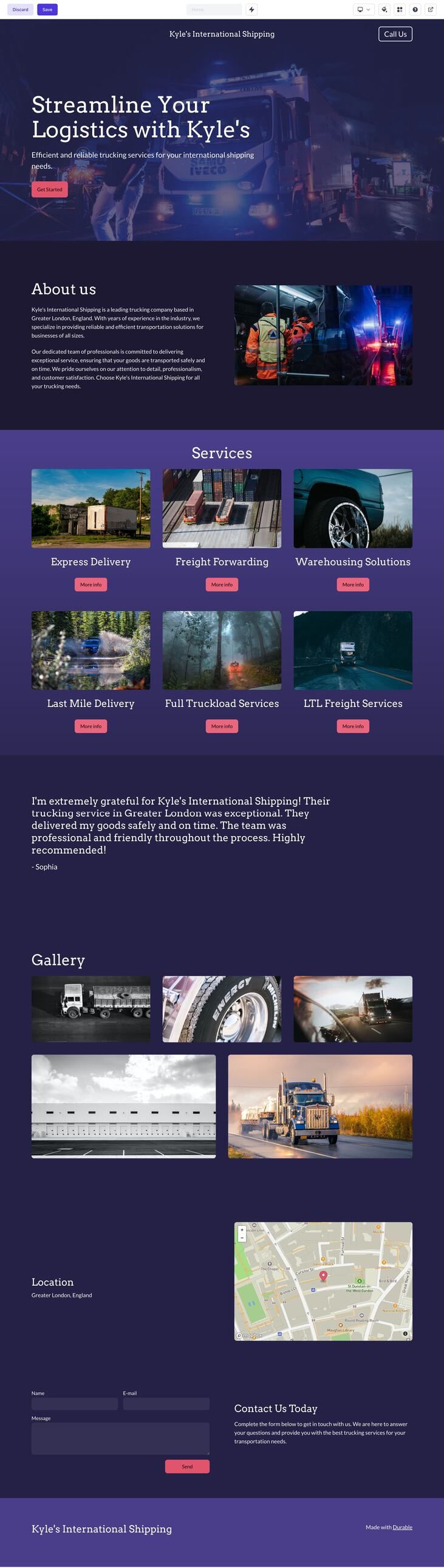
You can test drive it free without a credit card on their homepage. Just input the name of the company, the niche and the location.
One limitation is that not all niches are represented. For example they don’t have a “freight fowarding” niche but they do have a “Trucking” category. That gets us close and then we can adjust images and wording.
Alternatively you can try landingsite.ai, Butternut or 10Web. I’d rank them in that order.
All these tools will create a basic template for you. All you need to do is plug in their company name and location and let the tool do the rest.
A preview version can be sent to the prospective client to help secure the work. Do not send the live link but instead screenshot and send them the screenshot - otherwise they may realise they can quickly use the same tool themselves!
In the Premium Prompt below we’re going to do some extra tweaking to get the prospects details into our preview to increase the chance of closing them.
In the next Part we’ll talk packages and closing the client to start generating revenue.
Premium Prompt - Alignment with client site
The current draft you’ve created will have the client’s name and location but that’ll be about it. It’ll be generic.
Here’s what we’ll do.
Screenshot the draft template and load it up into ChatGPT along with this prompt:
Act as a conversion and SEO focused web designer
This is a website template.
All template sections will be rewritten to match the company details I provide below.
Make suggestions for all template copy elements
Make suggestions for all template images
The company details are as follows:
[copy paste text of lead's current website]To make this work upload a screenshot of the draft templated website you created above. Then copy/paste the text from the prospective client’s current website.
ChatGPT will go through the template draft and look to get the elements of the page. Then it’ll look at the client’s homepage text to work out what needs to go in each element in the template.
For example it’s identified the main hero/header elements here:
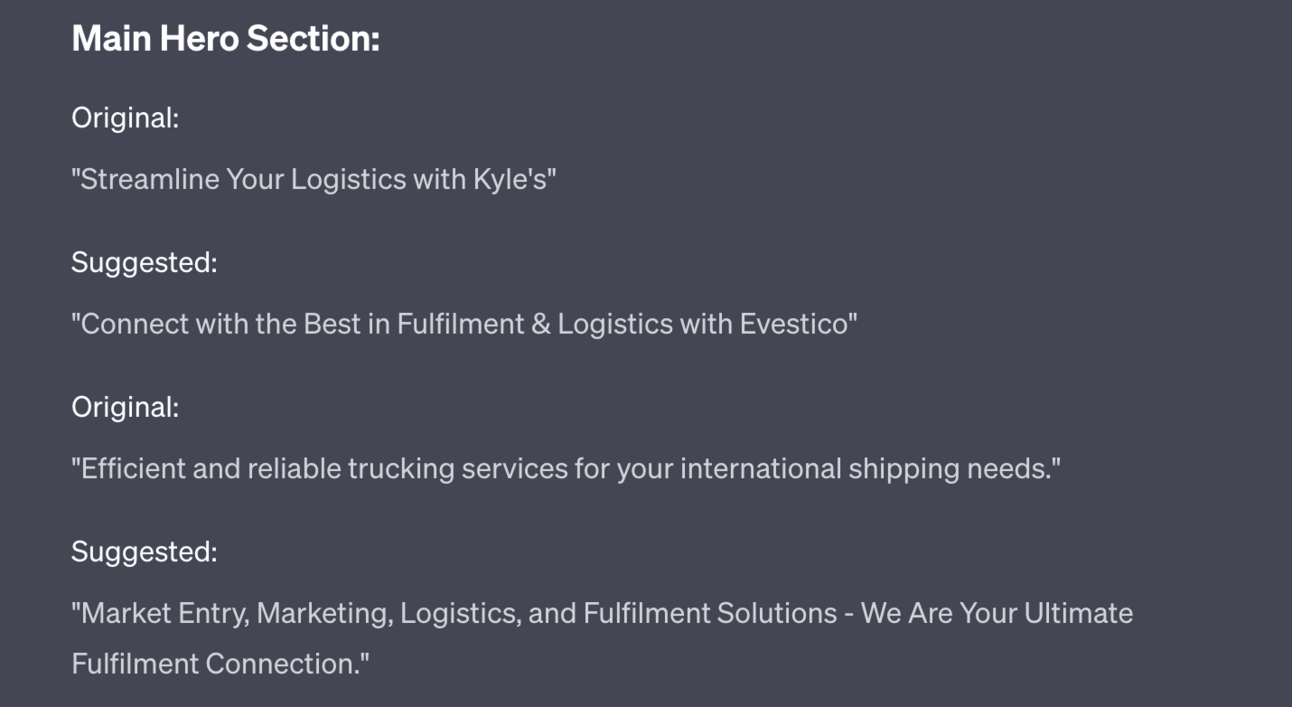
As well as all the services I need to change to match the client’s real services:
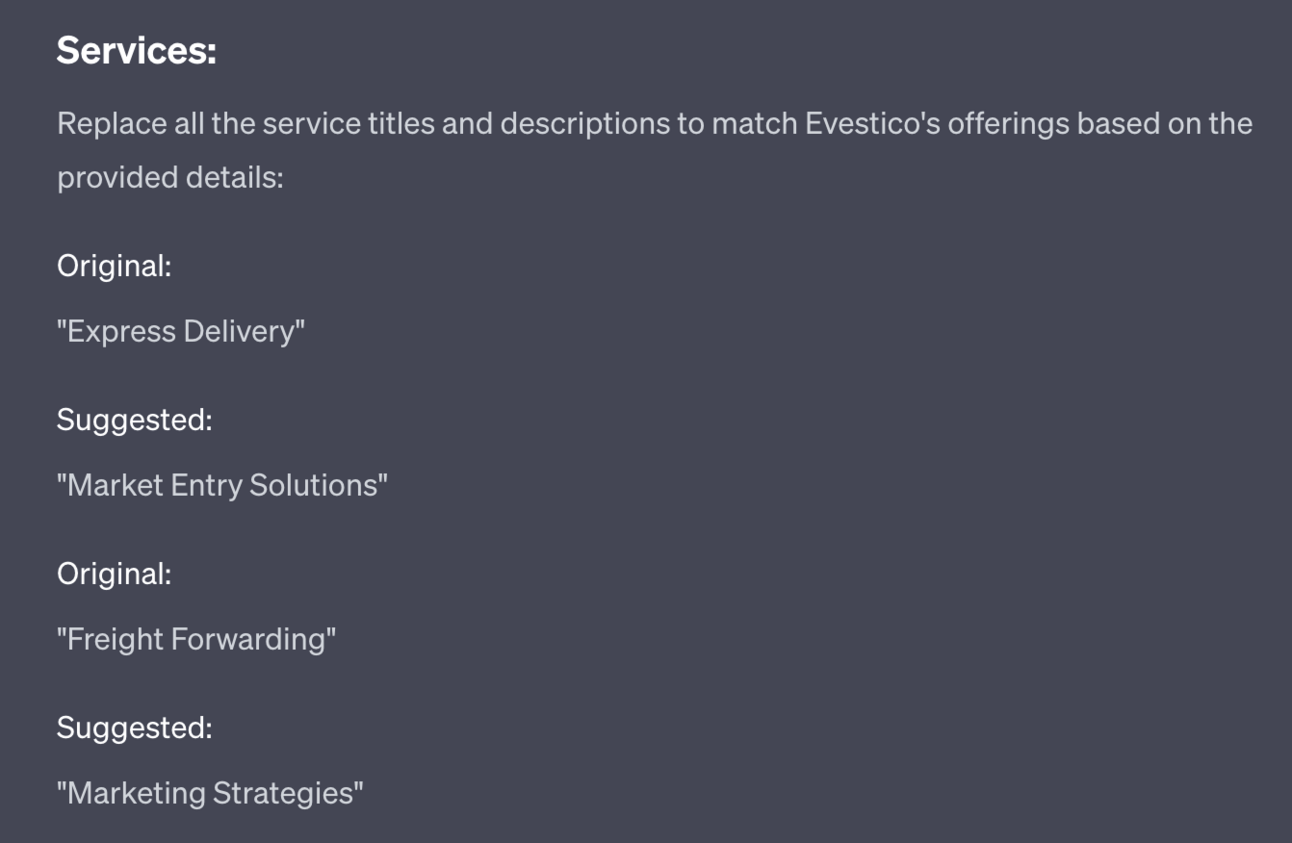
This allows us to make the templated draft look a lot more personalised immediately, without us having to collect all this information from the client.
This increases our chance of closing them because we’re not just sending a generic version of the page.
Pulling it together
In the next Part we’ll look at deciding our packages and beginning to close our first clients.
A reminder of what we’re covering this week :
Part 1: Web design niche
Part 2: Finding web design clients
Part 3: Building sites
Part 4: Packaging your services
Part 5: Scaling your web design agency