Part 5 - Systemisation and expansion
In this final Part we’ll look at tying together everything we’ve looked at over the week.
The idea is to get you into a place where you are comfortable with the existing repurposing workflow and that it becomes automatic.
Once it’s easy to run you can think about expanding out to different formats and platforms, always experimenting with what works best for you and your Audience.
1. Staying organised
First up, if you are deploying all these repurposing methods you need to stay organised and on top of the content flow.
There’s going to be a lot of content and it’s tricky to remember what needs to be processed, what’s ready to post and what’s been published already.
I recommend setting up a basic project management tool to keep track of what is at what stage.
Trello is great for this and also free to get started with.
Personally I use Notion as the “operating system” for most of my business’ organisation.
We run all our content through a templated process that looks like this:
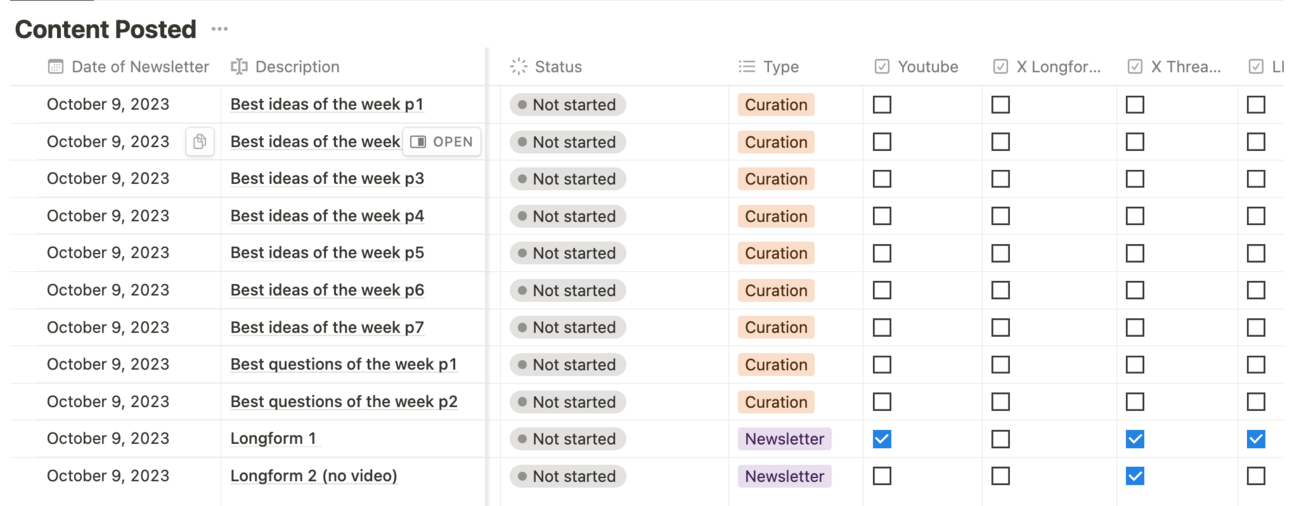
The basic idea is that each input content piece is one row.
Each piece has a status, type and then what channels it has been posted onto already.
As the content is processed and posted we adjust from not started to processing to done and tick all the checkboxes where the content has been published to.
It takes work to set up but will help you in the long run when you are suddenly juggling 20+ pieces of content a day!
If you are subscribed to Premium I’ll share my template with you in the Premium Prompt below.
2. Analytics
Whilst it’s great to be able to post up 20+ pieces of content a day over 2-3 different social media networks don’t just do this blindly.
Each time you start a new format of post or a new social media channel post consistently for 4 weeks.
Then take some time to analyse results.
Why not analyse results before that?
I takes time to practice and nail a new format and you need to put in the reps and get the hang of the format before you know if it’s working or not.
Monitor what posts seem to work and which do not. Adapt appropriately.
Also, it just takes time for the algorithm of the various social platforms to notice your new activity. This is especially the case with a new platform.
So be patient and remain consistent.
And then take some time to analyse results.
We want to be disciplined and in it for the long haul but if at the end of 4 weeks the format or platform obviously isn’t work then we need to change tactics. Don’t obstinately keep banging your head against someting just for the sake of it.
You want to see increases in views and engagement over the 4 weeks. It doesn’t have to be huge - don’t expect instant viral success. But there should be an upward trajectory. If there is - keep going.
If not, look at stopping that format or platform and trying another.
Cut the losers and retain the winners.
3. Adding different formats and platforms
We’ve covered some specific examples of repurposing - long form to X, LinkedIn and SEO in particular.
But repurposing content has much wider scope - it’s really limited by your imagination how you can move content from one platform to another.
Get into the headspace of always thinking “where else can I use this” when creating content.
And then cycle in new formats and platforms on a regular basis to see which ones lead to engagement.
To get started with expansion though let’s use this prompt:
Act as a content marketing expert.
Brainstorm content repurposing opportunities
I currently create content for [list platforms]
For each platform ask me what formats of content I produce
Using this information make suggestions for
i) other ways to use the existing formats on all my existing platforms, from one platform to the others
ii) ways to use the existing formats on new platformsFor this example I told ChatGPT I use Twitter and LinkedIn and filled in some basic format types.
Remember ChatGPT doesn’t know that Twitter is called X - so make sure to say Twitter for now!
Prompt Output
First up the prompt generates ideas for using existing formats on my existing platforms - internal repurposing within what I’m already doing.
For this example I added Twitter and LinkedIn so I get Twitter→LinkedIn and LinkedIn→ Twitter. Add more platforms and you’ll get those permutations too.
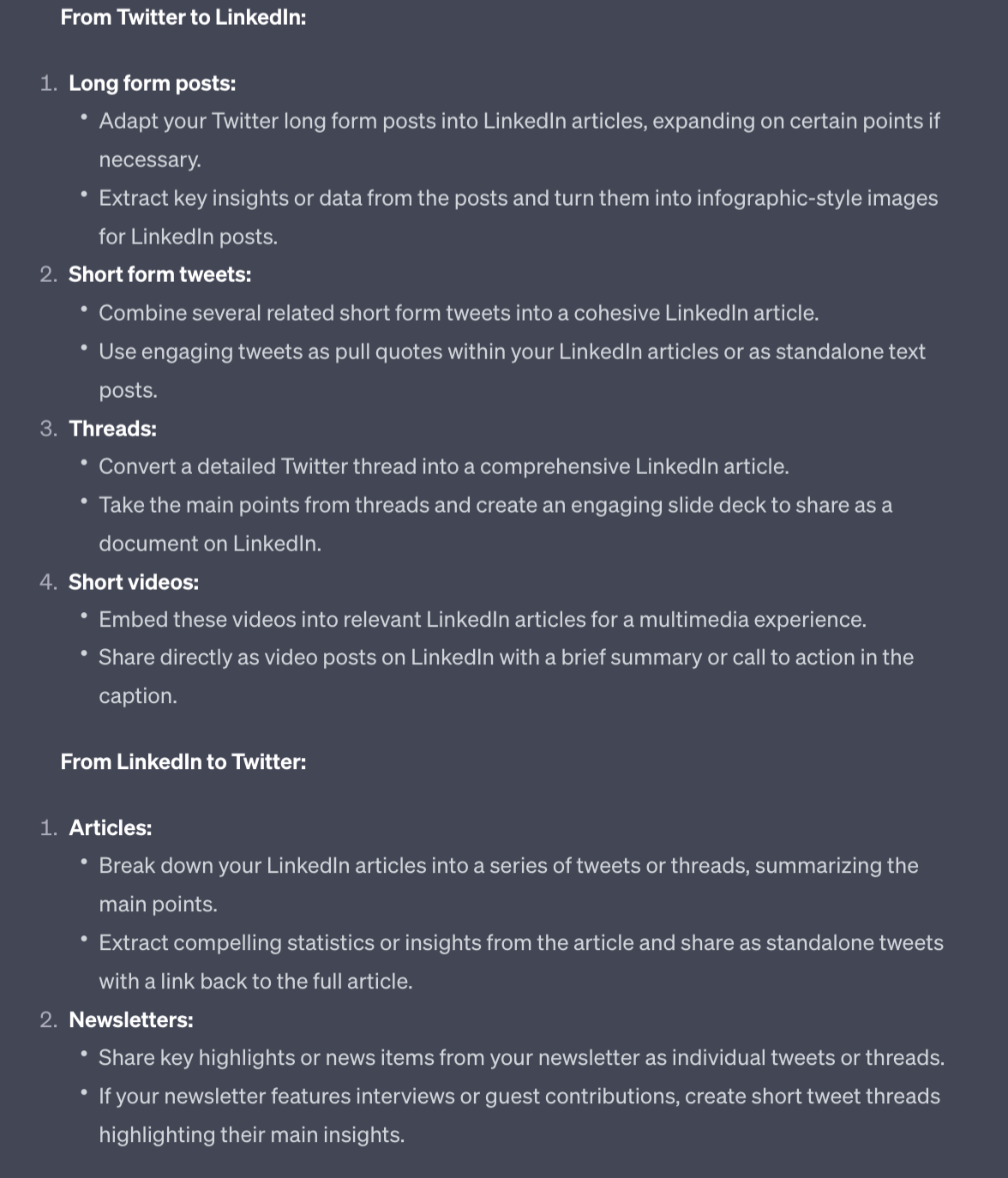
Next the prompt gives us more creative ideas outside of current platforms:
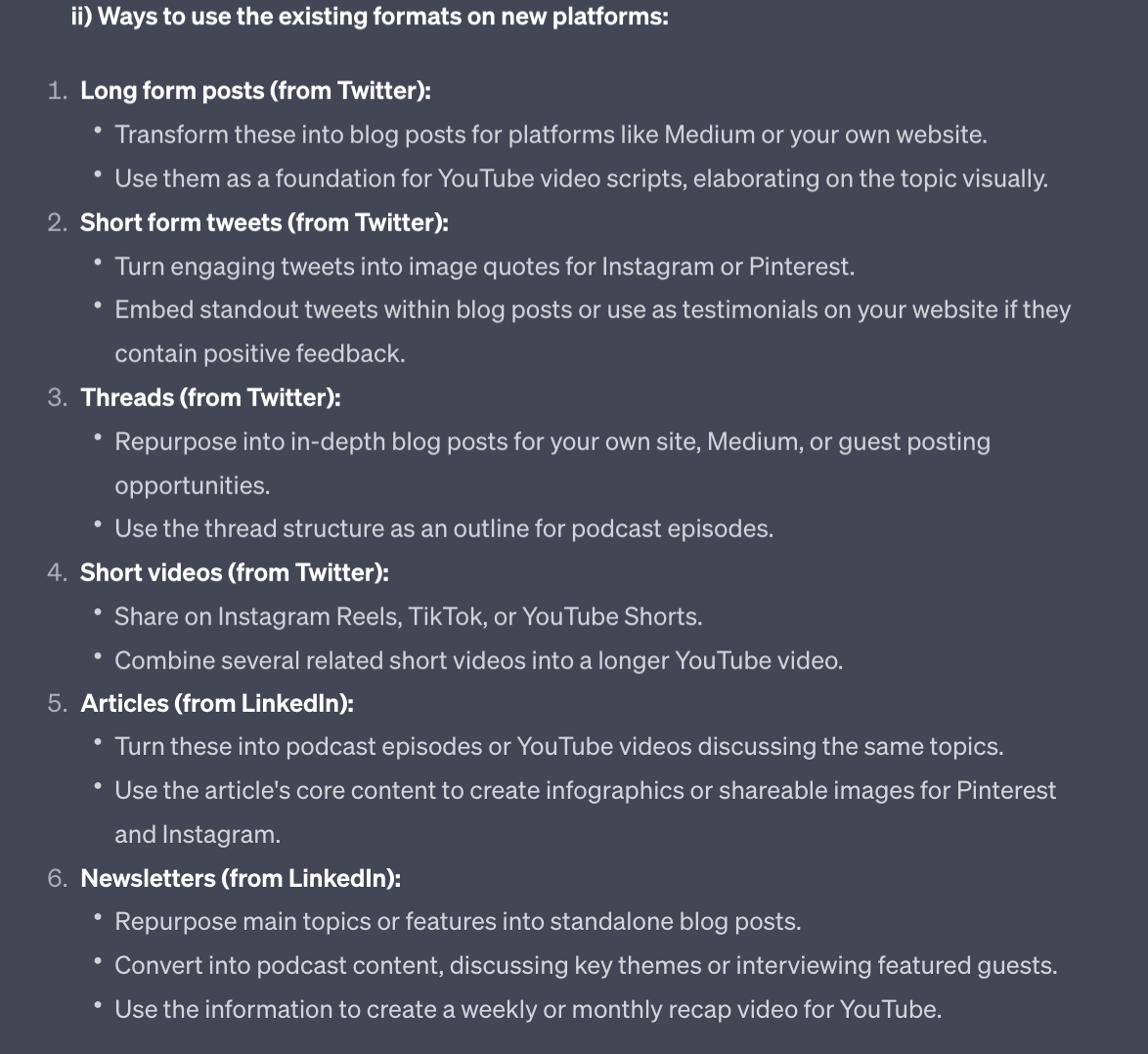
There are some great ones here we haven’t covered - for example posting to Medium for more traffic.
One particular form of repurposing that is important but a little beyond this guide is video repurposing.
Video opens up whole new platforms and Audience building opportunities.
For example all of these Prompt Playbooks go through this process:
- newsletter
- long form posts of certain steps
- short videos based on the long form post
- short form videos clipped together into a longer form Youtube video
Here’s an example of a short form video on X:
And here is an example of a longer form video on Youtube:
The basic idea with repurposing from text to video is to:
- convert text post into video script
- record raw footage
- edit and add visuals as required
- publish to video focused platforms
It’s not much different to repurposing text to text. But there’s the additional level of recording yourself delivering the content.
Here’s a quick rundown of my setup:
- Logitech Brio Stream webcam
- Yeti X USB microphone
- Tella for video recording
- Kapwing for video editing
Very basic but entirely functional! And you can get started with just a phone using its camera.
It’s too much to go into here but I’m happy to cover the whole workflow in another Prompt Playbook.