Part 4 - Marketing Water Cooler
Sometimes we don’t need to have a full “work session” with ChatGPT and just to run some ideas past it.
Let’s look at how best to put ChatGPT into advisor mode.
Let’s get started:
Marketing Water Cooler
- anti-agreeableness
- summarise with action
- use talk mode
A service I provide to students is marketing mini-consults. Basically I ask students to send me some information and then off the back of that I shoot a quick 5-10 minute video providing an answer.
I’m able to give quick off-the-cuff answer because I’ve worked in digital marketing for years.
A lot of the time that’s all someone needs to remove a block and to get on with implementation. Quick expert advice and off they go.
ChatGPT is the perfect pocket advisor if you need this sort of nudge!
Got a question? ChatGPT can answer for you.
And to make this even more accessible we’ll use voice mode.
Talk the talk
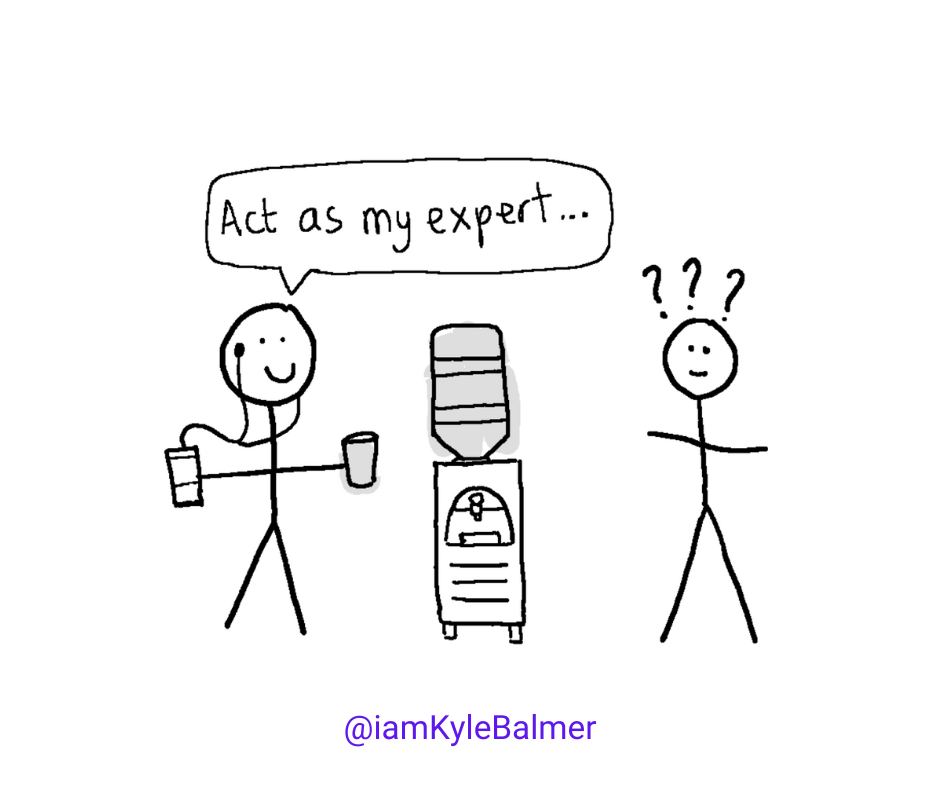
Not enough people use ChatGPT’s audio mode which is a crying shame.
I love to walk and talk with ChatGPT. I’ll stick in an airbud and then go for a walk.
On the walk I’ll send queries to ChatGPT and have a full conversation as if I’m chatting with an advisor.
To access the voice mode on your phone tap the Headphone icon. Yes, it’s headphones not a microphone. And no, that doesn’t make sense I agree.
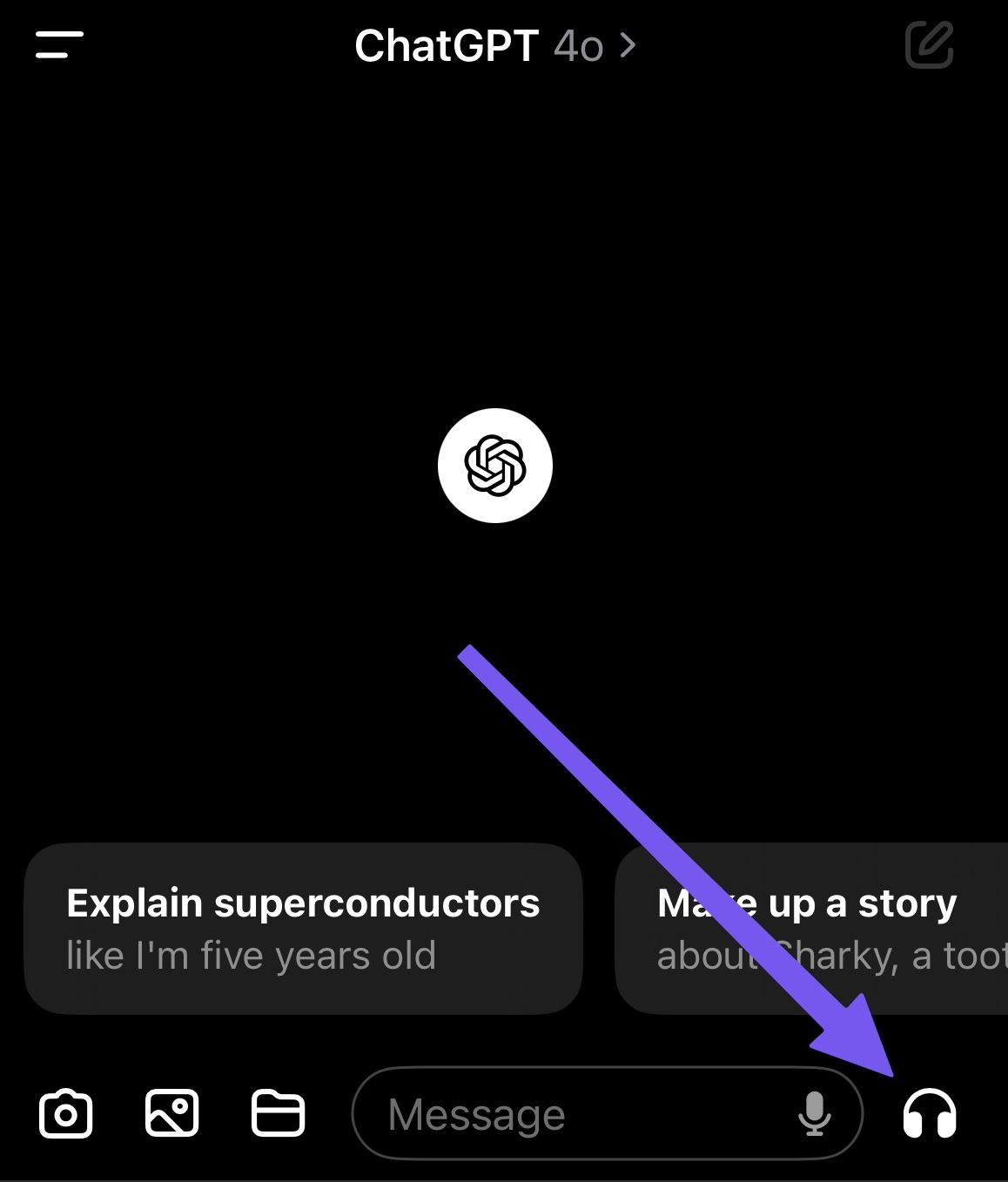
That’ll open up audio mode.
Now this is important. If you talk, then take a break to think, ChatGPT will extremely annoyingly process what you just said.
So, hold down the circle in the middle of the screen, talk and release when you are ready. Much better.
Let’s create a marketing advisor as an example.
Here’s a prompt:
Act as my expert marketing advisor.
First, ask me for my marketing idea.
When you receive the idea I want you to assess my idea.
I want a balanced appraisal. Do not be afraid to be critical but do not be critical by default. Assess my ideas based on best practices. Seek clarification if required. Then provide an analysis.Wait! Do you need to read this out? That’s inconvenient.
Nope! Here’s another “hidden” or at least non-obvious use.
Start a chat and copy the prompt in as usual. Submit the prompt as usual.
Then press the headphone icon to begin chatting. We can thereby start with a full prompt and then interact with ChatGPT using voice mode. Nice mix.
Getting genuine advice from ChatGPT
One major issue with ChatGPT as an advisor is its agreeableness.
Chat wants to do right by us. It’ll often tell us we are right when we are not. It’ll apologise to us when it has no need to do so. It’ll do everything it can to help us out and be valuable.
In the prompt above the final paragraph helps to mediate this overly agreeableness.
It’s insufficient to say “be critical” because ChatGPT will always be critical. So we need to use the above instructions to level out its agreeableness.
However, during your conversation with ChatGPT don’t be afraid to say “you don’t need to agree with me”. If it’s being overly generous simply ask for a more critical appraisal of your ideas.
Write that up for me
You’ve been chatting to ChatGPT for the last 5-10 minutes as you enjoy a lovely walk. You’ve spitballed some great ideas. Rejected others. Overall you are feeling much more confident about your plans.
Finish up by saying:
Summarise everything we discussed. Extract the topics and ideas we agreed upon and write up as an actionable plan for me.Then close out your session.
When you are back at your desk pop open ChatGPT and it will have summarised everything you chatted about and put it into a neat plan of next steps.
We’ve covered multiple tweaks here to make our advisor valuable:
- we start with a structured prompt that we copy and paste in
- this prompt includes “anti-agreeableness” instructions to ensure valuable conversation
- we conduct our chat with ChatGPT, going back and forth about the issue
- we finalise by asking for an executive summary with action points.
Doing these additional steps vastly improves ChatGPT as an advisor and makes this a stupidly powerful technique.